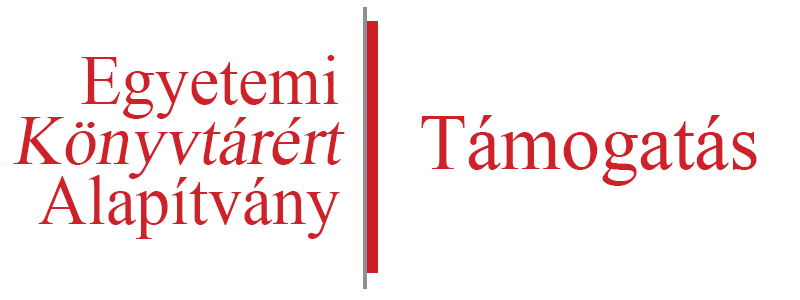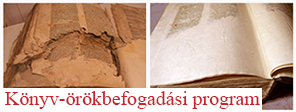Electronic application form
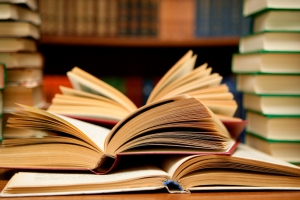
Registered users of University Library can use the online application form to loan books. This system has partially replaced the old paper-based one. The main benefit of this system is that you can place a direct request for documents from anywhere and anytime using an online form.
Using the application in case of requesting BOOKS:
- In order to use the electronic application form, you have to sign-in at http://opac.elte.hu.
- After searching in our online database, click on Holdings, to view if the document is available for loan. On the Holdings page choose the ”Request” option in the first column.
- This will open up the requesting form where you will see a scroll down menu. In this menu you can choose where you would like to take over the documents (”Place to pick up your books”).
- University Library Loan: the document is requested for borrowing
- University Library Reading Room: the document is requested to be used at the library’s reading room and not for borrowing purposes.
- If you would like to finish your request please press ”OK” at the bottom of the page.
Notes:
- If your membership has already expired or if you have reached the maximum limit of requests, you will not be able to start a new request. In both cases, an informational message will let you know why the request can not be continued.
- Date of your reservation is an automatically filled menu, where you can set up a time period, during this the librarians will set the document apart under your name. The maximum amount of this time period is 2 days in case of loan, and 10 days for local use purposes.
Using the application in case of requesting PERIODICALS:
- In order to use the electronic application form, you have to sign-in on http://opac.elte.hu.
- After searching in our online database, click on Holdings, to view if the document is available for loan or not. On the Holdings page choose the ”Request” option in the first column.
- This will open up the requesting application form where you will see a scroll down menu. In that menu you must choose where you would like to take over the documents (”Place to pick up your books”).
- University Library Research Room
- University Library Reading Room
- If the data of a given document contains information about both numbering and publication year (i.e. vol. 25. no. 5. 2014.), then the system will automatically fill in the required spaces on the application form with these informations. But if there is only common data available, showing the first and last year of the given periodical (i.e. vol. 1. 1990 – vol. 15. 2005), then you have to enter the following informations manually:
- Year (this field is mandatory)
- Volume
- Number or date (this field is mandatory)
- Author
- Title
- If you would like to finish your request please press ”OK” at the bottom of the page.
Notes:
- If you are working with consolidated datas, missing parts of the document are not shown by the system, please ask your librarians for more information.
Further information about the use of eletronic application:
- To check your applied requests, please sign-in at opac.elte.hu, click on „”My library card” at the top of the menu, then choose ”Requests, reservations” option.
- After you are done with your work in our system, in order to protect your personal data, please always log out by clicking ”End Session” option on the top of the menu.
- For more information, you can personally visit the University Library, contact us via. email: info@lib.elte.hu, via. chat on the www.konyvtar.elte.hu page, or by calling 06-1-411-6500/3411 extension number.
This service is available at 1 libraries.
Keresés
Szín
Alapítvány
Chat
Egyetemi Könyvtárért Alapítvány
Chat
vodkát akarok!!!!! :D
2019.02.08. 13:01
Vodkát nem tartunk a könyvtárban, de például az Egyetemi Könyvtár közelében számos vendéglátóhely található. :)
Tisztelt Könyvtár Szolgálat! A SciFinder adatbázis elérésével kapcsolatban érdeklődöm. Egyetemi hálózatról próbáltam belépni, a bejelentkezéshez caesar azonosítót és jelszót megadva, de nem működött. Hogy tudnám a legegyszerűbben elérni az adatbázist?
2019.03.22. 14:39
Köszönjük az üzenetet! Kollégáink igyekszenek minél hamarabb elhárítani a problémát, 1-2 nap türelmet kérünk.
???
2019.04.16. 13:51
Látogatójeggyel is van lehetőség az Arcanum Digitális Tudománytáron megnézni a digitalizált folyóiratokat?
2019.04.17. 11:45
Kedves Érdeklődő!
Igen, gépeinken szabad a hozzáférés az Arcanum adatbázisaihoz.
Is it free to use the library space and wifi for general public?
2019.06.13. 10:34
Yes, you can use our library and the services free with a visitor's pass which you can get to information desk on ground floor.
Send message, Previous messages
Keresés